
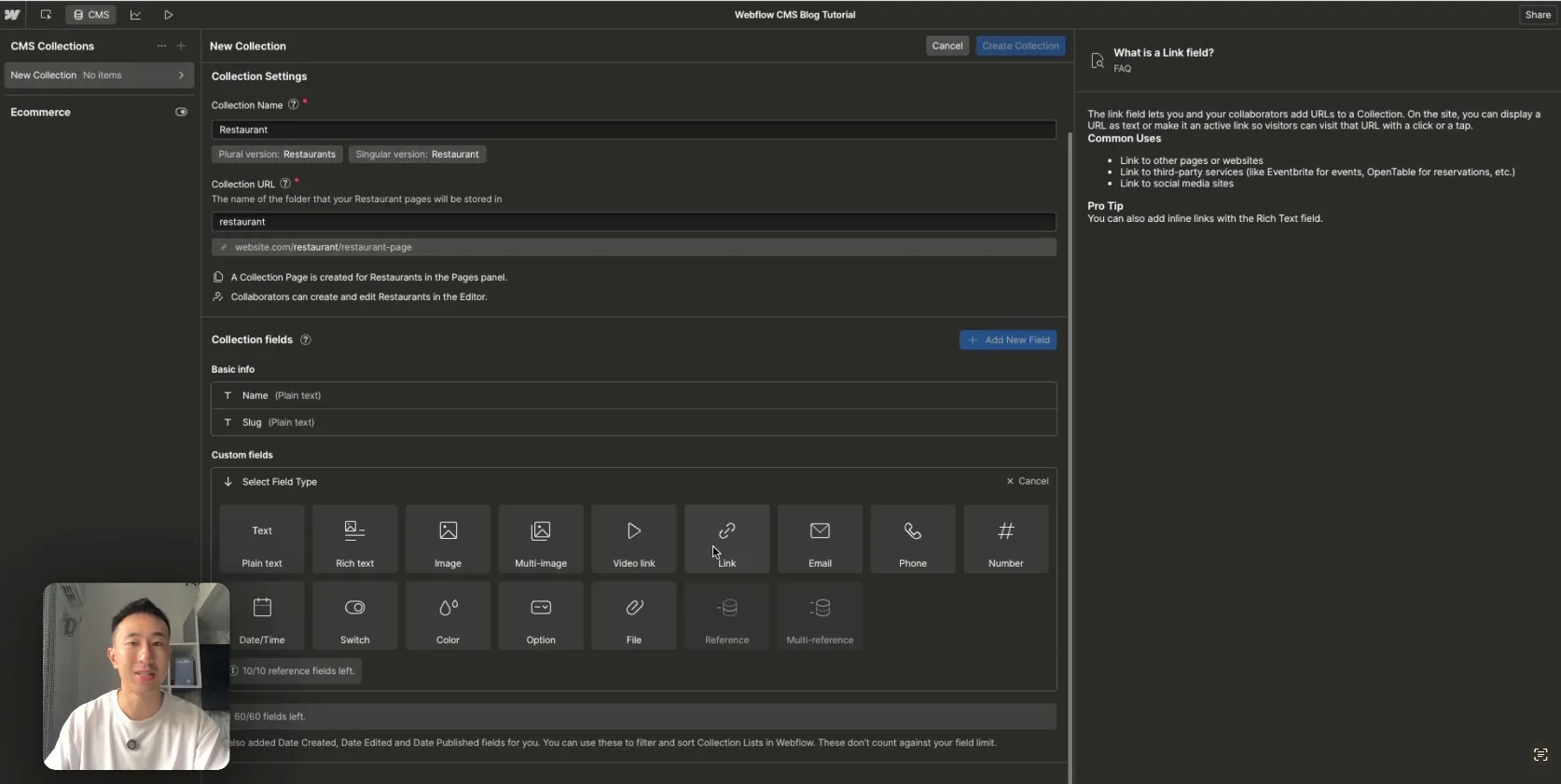
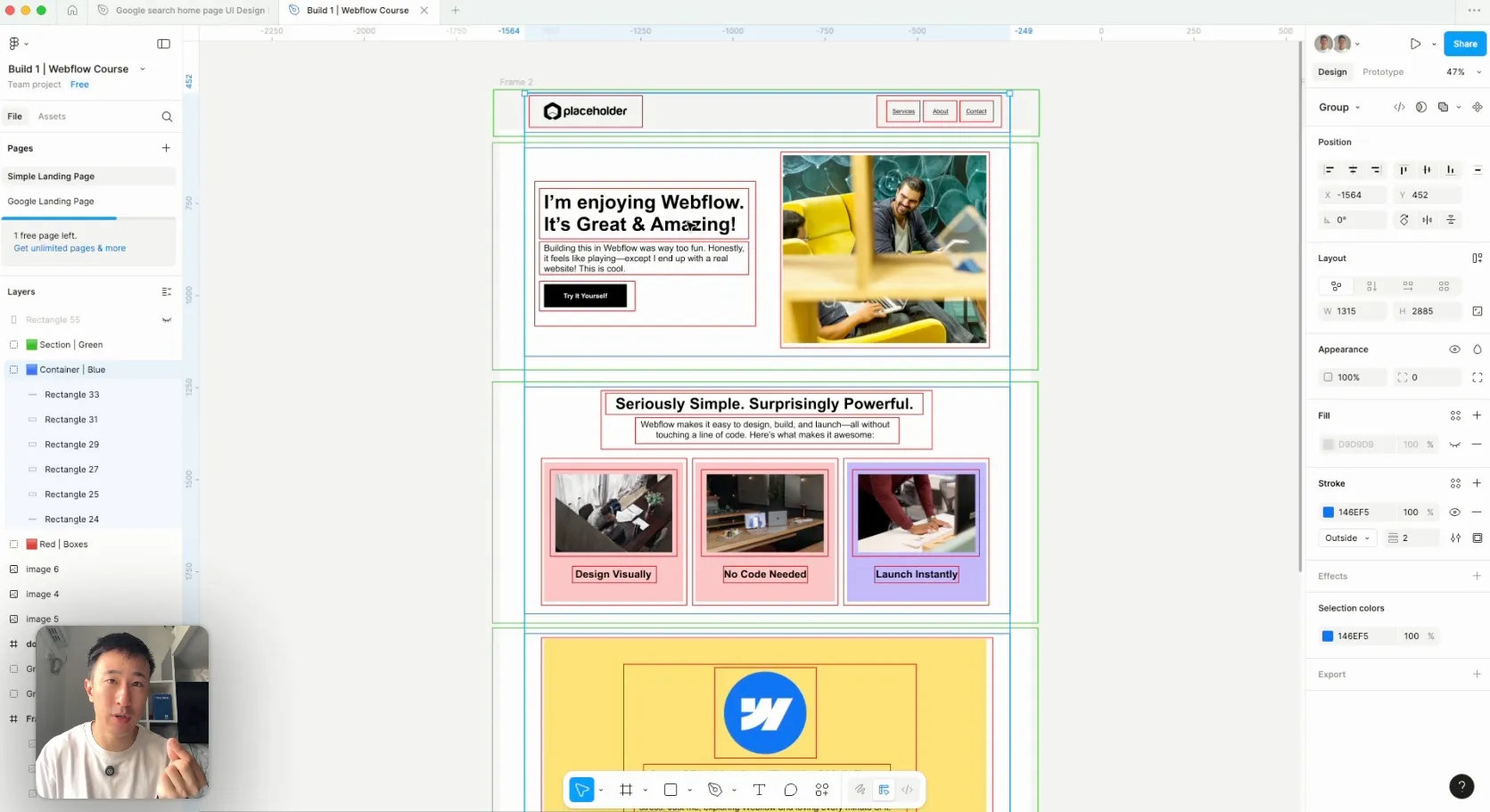
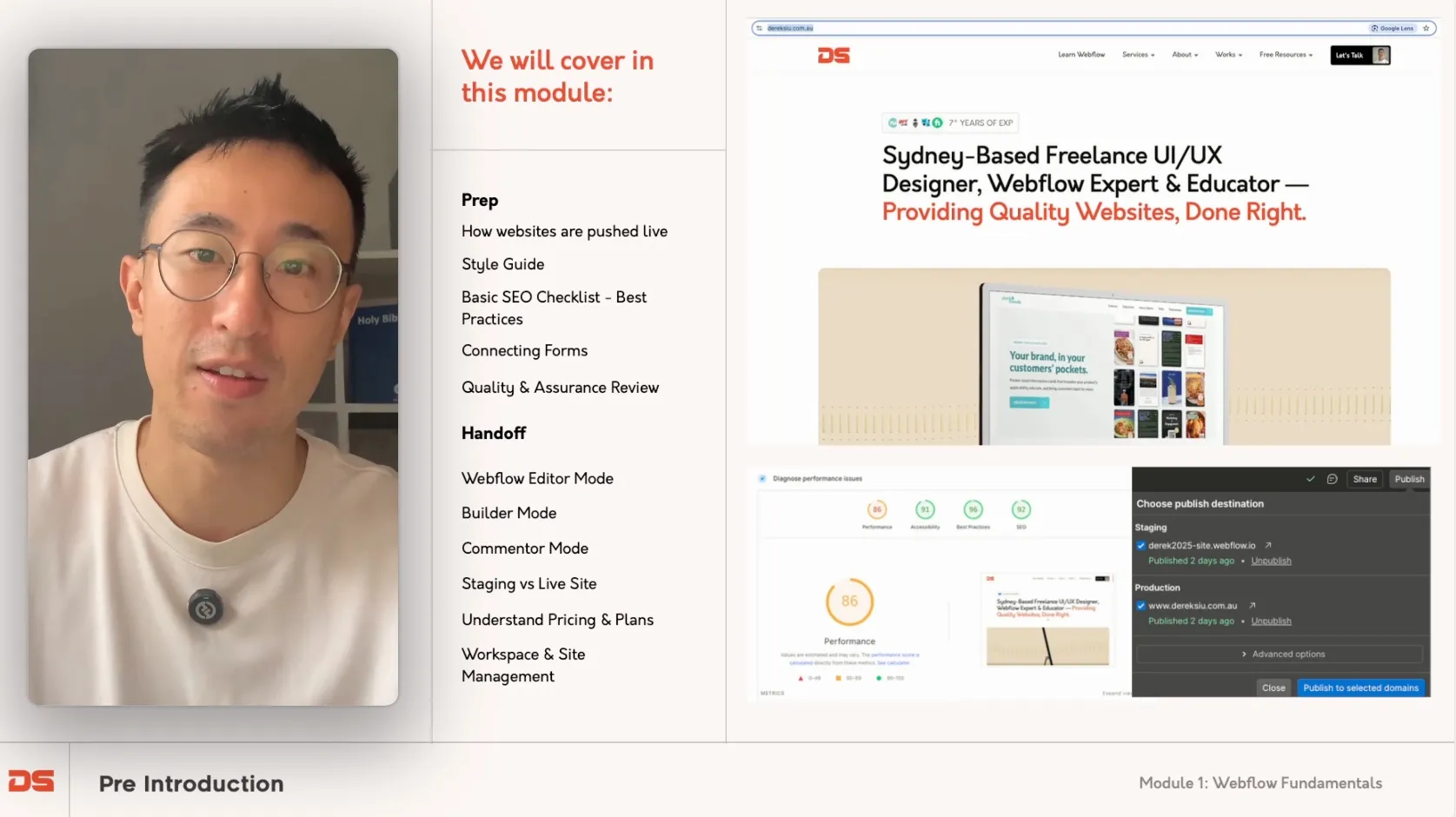

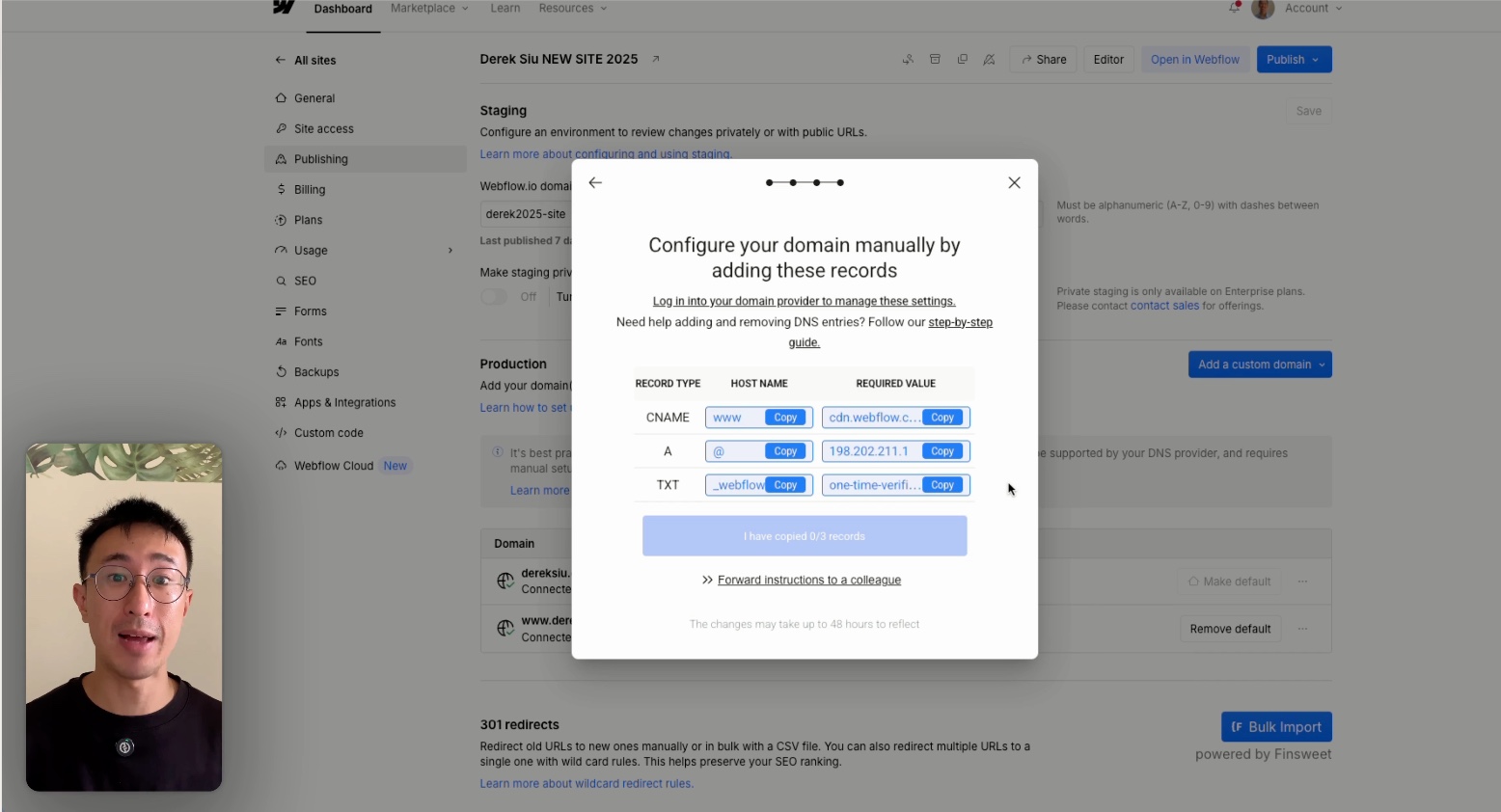
Webflow powers every site I build — including this one. I even custom built this entire course platform, dashboard, and functionality in Webflow (powered by Memberstack) from scratch. In this course, I’ll teach you everything I know.






Build Beautiful, Professional Websites Without Code – And Get Paid For It. Dive into Webflow and learn how to design, build, and launch stunning, fully responsive websites from scratch. In this hands-on course, I’ll walk you through everything I know — from mastering the Webflow interface to building powerful CMS-driven sites, launching them like a pro, and turning your new skills into a thriving freelance business. Whether you’re starting fresh or adding Webflow to your toolkit, you’ll finish with the skills, confidence, and portfolio to win real projects.

In 2021, Derek taught this as an exclusive in-person class. Now, this proven and upgraded system is finally online — giving you the exact same training, no matter where you are in this under-the-sun world.

I learned Wed designing and Webflow development under guidness of Mr. Derek. I leanered alot from him in desinging and develpment. These 5 stars are not for only this. Its for the friendly people in the office and for the great teacher Mr. Derek sharing his ideas with us.
- Aashan.D Past Student
I did a web development program - Webflow and it was one of the best. Derek did his best to keep us engaged. Going to miss going there every Monday:(
- Nano.A Past Student


I learned web design and Webflow under Derek. I am now able to develop website from the beginning that WORKS. Derek is definitely one of the best coding and design teachers that I've worked with.
- Max. M Past Student















